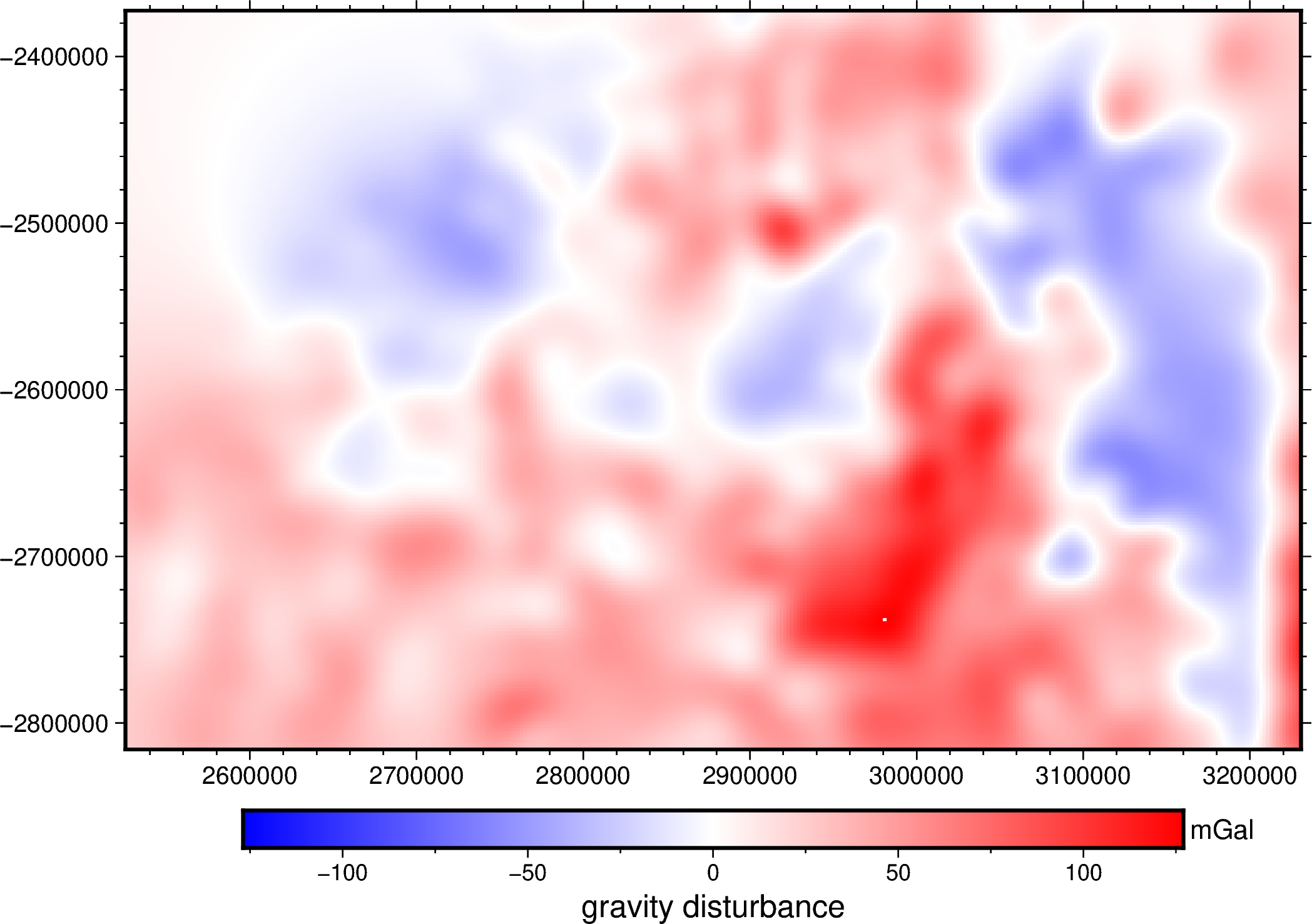Equivalent Sources#
Most potential field surveys gather data along scattered and uneven flight lines or ground measurements. For a great number of applications we may need to interpolate these data points onto a regular grid at a constant altitude. Upward-continuation is also a routine task for smoothing, noise attenuation, source separation, etc.
Both tasks can be done simultaneously through an equivalent sources [Dampney1969] (a.k.a equivalent layer). The equivalent sources technique consists in defining a finite set of geometric bodies (like point sources) beneath the observation points and adjust their coefficients so they generate the same measured field on the observation points. These fitted sources can be then used to predict the values of this field on any unobserved location, like a regular grid, points at different heights, any set of scattered points or even along a profile.
The equivalent sources have two major advantages over any general purpose interpolator:
it takes into account the 3D nature of the potential fields being measured by considering the observation heights, and
its predictions are always harmonic.
Its main drawback is the increased computational load it takes to fit the sources’ coefficients, both in terms of memory and computation time).
Harmonica has a few different classes for applying the equivalent sources
techniques. Here we will explore how we can use the
harmonica.EquivalentSources to interpolate some gravity disturbance
scattered points on a regular grid with a small upward continuation.
We can start by downloading some sample gravity data over the Bushveld Igneous Complex in Southern Africa:
import ensaio
import pandas as pd
fname = ensaio.fetch_bushveld_gravity(version=1)
data = pd.read_csv(fname)
data
| longitude | latitude | height_sea_level_m | height_geometric_m | gravity_mgal | gravity_disturbance_mgal | gravity_bouguer_mgal | |
|---|---|---|---|---|---|---|---|
| 0 | 25.01500 | -26.26334 | 1230.2 | 1257.474535 | 978681.38 | 25.081592 | -113.259165 |
| 1 | 25.01932 | -26.38713 | 1297.0 | 1324.574150 | 978669.02 | 24.538158 | -122.662101 |
| 2 | 25.02499 | -26.39667 | 1304.8 | 1332.401322 | 978669.28 | 26.526960 | -121.339321 |
| 3 | 25.04500 | -26.07668 | 1165.2 | 1192.107148 | 978681.08 | 17.954814 | -113.817543 |
| 4 | 25.07668 | -26.35001 | 1262.5 | 1289.971792 | 978665.19 | 12.700307 | -130.460126 |
| ... | ... | ... | ... | ... | ... | ... | ... |
| 3872 | 31.51500 | -23.86333 | 300.5 | 312.710241 | 978776.85 | -4.783965 | -39.543608 |
| 3873 | 31.52499 | -23.30000 | 280.7 | 292.686630 | 978798.55 | 48.012766 | 16.602026 |
| 3874 | 31.54832 | -23.19333 | 245.7 | 257.592670 | 978803.55 | 49.161771 | 22.456674 |
| 3875 | 31.57333 | -23.84833 | 226.8 | 239.199065 | 978808.44 | 5.116904 | -20.419870 |
| 3876 | 31.37500 | -23.00000 | 285.6 | 297.165672 | 978734.77 | 5.186926 | -25.922627 |
3877 rows × 7 columns
The harmonica.EquivalentSources class works exclusively in Cartesian
coordinates, so we need to project these gravity observations:
import pyproj
import verde as vd
projection = pyproj.Proj(proj="merc", lat_ts=data.latitude.values.mean())
easting, northing = projection(data.longitude.values, data.latitude.values)
region = vd.get_region((easting, northing))
Now we can initialize the harmonica.EquivalentSources class.
import harmonica as hm
equivalent_sources = hm.EquivalentSources(damping=10)
equivalent_sources
EquivalentSources(damping=10)In a Jupyter environment, please rerun this cell to show the HTML representation or trust the notebook.
On GitHub, the HTML representation is unable to render, please try loading this page with nbviewer.org.
EquivalentSources(damping=10)
By default, it places the sources one beneath each data point at a relative
depth from the elevation of the data point following [Cordell1992].
This relative depth can be set through the depth argument.
Deepest sources generate smoother predictions (underfitting), while shallow
ones tend to overfit the data.
Hint
By default, since Harmonica v0.7.0, the sources will be located at a depth
below the data points estimated as 4.5 times the mean distance between
first neighboring sources. Alternatively, we can set a value for this depth
below the data points through the depth argument.
The estimated value for the depth of the sources can be explored through the
harmonica.EquivalentSources.depth_ attribute.
The damping parameter is used to smooth the coefficients of the sources and
stabilize the least square problem. A higher damping will create smoother
predictions, while a lower one could overfit the data and create artifacts.
Now we can estimate the source coefficients through the
harmonica.EquivalentSources.fit method against the observed gravity
disturbance.
coordinates = (easting, northing, data.height_geometric_m)
equivalent_sources.fit(coordinates, data.gravity_disturbance_mgal)
EquivalentSources(damping=10)In a Jupyter environment, please rerun this cell to show the HTML representation or trust the notebook.
On GitHub, the HTML representation is unable to render, please try loading this page with nbviewer.org.
EquivalentSources(damping=10)
Once the fitting process finishes, we can predict the values of the field on
any set of points using the harmonica.EquivalentSources.predict method.
For example, lets predict on the same observation points to check if the
sources are able to reproduce the observed field.
disturbance = equivalent_sources.predict(coordinates)
And plot it:
import pygmt
# Get max absolute value for the observed gravity disturbance
maxabs = vd.maxabs(data.gravity_disturbance_mgal)
# Set figure properties
w, e, s, n = region
fig_height = 10
fig_width = fig_height * (e - w) / (n - s)
fig_ratio = (n - s) / (fig_height / 100)
fig_proj = f"x1:{fig_ratio}"
fig = pygmt.Figure()
pygmt.makecpt(cmap="polar+h0", series=[-maxabs, maxabs])
title="Predicted gravity disturbance"
with pygmt.config(FONT_TITLE="14p"):
fig.plot(
x=easting,
y=northing,
fill=disturbance,
cmap=True,
style="c3p",
projection=fig_proj,
region=region,
frame=['ag', f"+t{title}"],
)
fig.colorbar(cmap=True, position="JMR", frame=["a50f25", "y+lmGal"])
fig.shift_origin(yshift=fig_height + 2)
title="Observed gravity disturbance"
with pygmt.config(FONT_TITLE="14p"):
fig.plot(
x=easting,
y=northing,
fill=data.gravity_disturbance_mgal,
cmap=True,
style="c3p",
frame=['ag', f"+t{title}"],
)
fig.colorbar(cmap=True, position="JMR", frame=["a50f25", "y+lmGal"])
fig.show()
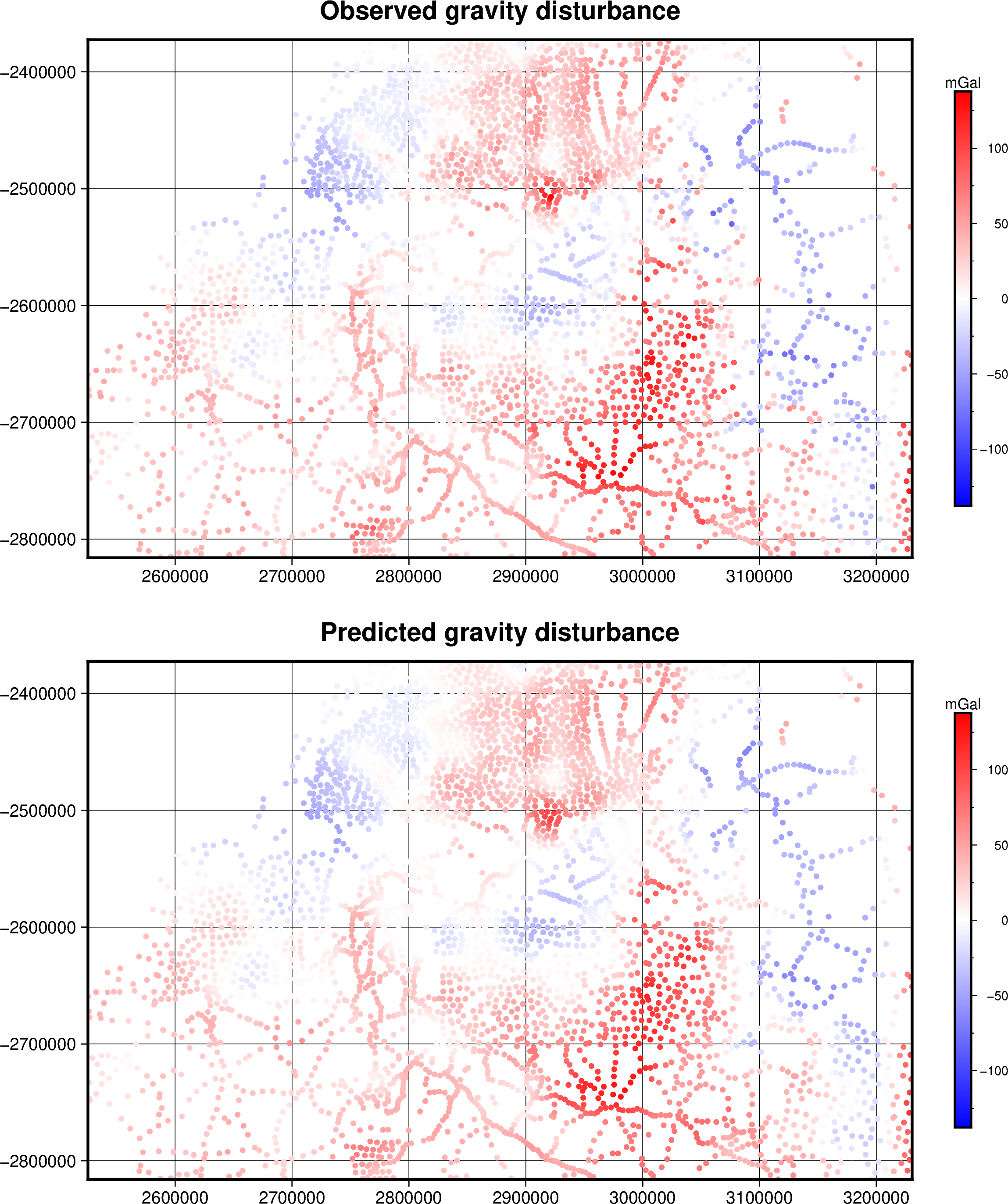
We can also grid and upper continue the field by predicting its values on
a regular grid at a constant height higher than the observations. To do so we
can use the verde.grid_coordinates function to create the coordinates
of the grid and then use the harmonica.EquivalentSources.grid method.
First, lets get the maximum height of the observations:
data.height_geometric_m.max()
np.float64(2167.498378036602)
Then create the grid coordinates at a constant height of and a spacing of 2km; and use the equivalent sources to generate a gravity disturbance grid.
# Build the grid coordinates
grid_coords = vd.grid_coordinates(region=region, spacing=2e3, extra_coords=2.2e3)
# Grid the gravity disturbances
grid = equivalent_sources.grid(grid_coords, data_names=["gravity_disturbance"])
grid
<xarray.Dataset> Size: 1MB
Dimensions: (northing: 223, easting: 354)
Coordinates:
* easting (easting) float64 3kB 2.525e+06 2.527e+06 ... 3.231e+06
* northing (northing) float64 2kB -2.816e+06 ... -2.372e+06
upward (northing, easting) float64 632kB 2.2e+03 ... 2.2e+03
Data variables:
gravity_disturbance (northing, easting) float64 632kB 24.96 25.43 ... 21.14
Attributes:
metadata: Generated by EquivalentSources(damping=10)And plot it
maxabs = vd.maxabs(grid.gravity_disturbance)
fig = pygmt.Figure()
pygmt.makecpt(cmap="polar+h0", series=[-maxabs, maxabs])
fig.grdimage(
frame=['af', 'WSen'],
grid=grid.gravity_disturbance,
region=region,
projection=fig_proj,
cmap=True,
)
fig.colorbar(cmap=True, frame=["a50f25", "x+lgravity disturbance", "y+lmGal"])
fig.show()